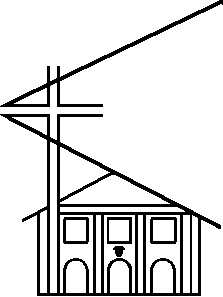Calendar Generator
Basic Help
A calendar is one element that you may wish to add to your web page where it makes sense to use a table. To display the calendar for a given month you need a table with seven columns, one heading row, and four, five, or six rows of content. That's quite a lot of HTML for you to write just to generate the table template to plug your calendar content into.
Well now you have found this page I am going to save you having to write all of the HTML to create a calendar yourself because you can simply select the month and year you want a calendar for in the form below and the calendar generator will generate the HTML for the calendar for you. You can even select which day you want the calendar to start with.
The calendar generator also adds plenty of classes to the various parts of the calendar to make it easier for you to style the resultant calendar however you want. Simply select the month you want a calendar for and press the "Create Calendar" button to generate the HTML for your calendar. You can select all of the generated HTML using the "Highlight" button below the textarea in order to copy and paste it into your page.
Now that we have created the table for our calendar the next step is to add the content into your calendar and style it appropriately. Web Design guide Jennifer Kyrnin will show you how to set up a calendar web page template using your generated calendar table and a stylesheet to define how you want it to look.